E-Book Accessibility for Screen Readers: What You Need to Know
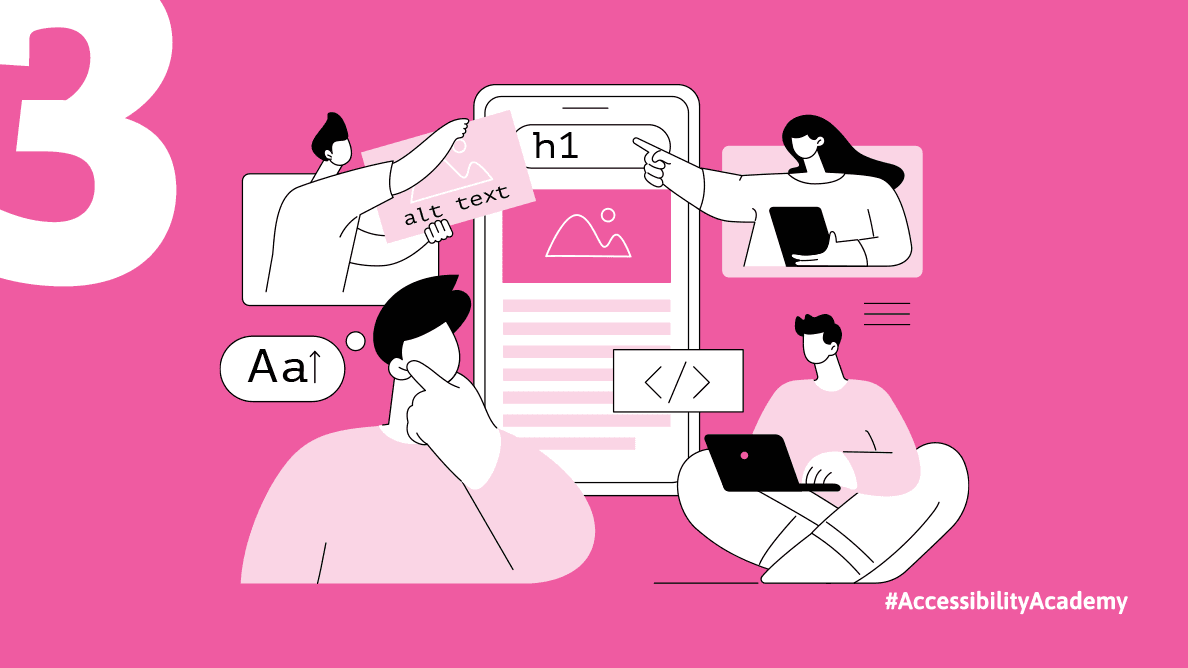
Why Ebook Accessibility Matters
In the digital era, as electronic books gain more and more popularity and often replace printed books, the availability of these publications for every reader becomes a priority. Special attention needs to be paid to the needs of blind and visually impaired individuals as their way of reading digital text is different, and thanks to developing technologies and a proper preparation of a digital book they too have a wider and wider access to news and literature. The aim of this article is to describe the challenges met by ebook users, as well as the solutions which will enable them to fully access digitized information.
How Do Blind People Read Ebooks? The Role of Screen Readers
As described in our last article, screen readers are the basic tools which enables blind people to use computers and mobile devices. These programmes convert text displayed on screen into sound, making it possible for users to “listen to” the content. Screen readers are available for most operating systems such as Windows, macOS IOS or Android and work with many apps and programmes.
First digital books, saved in .txt, .rtf or .doc format, could be opened with programmes like Notepad or Word and it was possible to read the text by moving around it using arrow keys. As time went on, however, books in other digital formats started to appear. To open and read them you needed a special programme or app. Just like sighted individuals, blind people also need to use ebook readers. Unfortunately, it is impossible to use screen readers (NVDA, JAWS, VoiceOver, talkback) on most of them.
Few traditional ebook readers have the Text-to-Speech function (it turns text into speech), which make it possible to listen to books. The most popular one is Voice Dream Reader, an app for iOS and Android written for blind and visually impaired individuals. Thanks to it they can listen to electronic books on smartphones. The quality of speech synthesis is high and the voices sound natural. Thanks to it, readers are able open books in formats like EPUB, PDF or Mobi, if they are prepared as fully accessible books.
Another screen reader worth mentioning is Bookworm. It is a computer ebook reader. Like Voice Dream Reader, it was written for blind and visually impaired individuals. It can be used together with a screen reader, a Braille display or with a built-in text-to-speech feature. Some people who do not usually use screen readers (e.g. elderly people, people tired of reading text displayed on screen, people with reading disorders) use internet browsers with built-in text-to-speech features.
Challenges Faced by Blind Individuals While Reading Ebooks
Screen Reading Technologies, which facilitate blind people’s lives, are constantly being developed and perfected. However, some problems which obstruct ebook use have not been solved yet. It is impossible for a blind individual to read a book which consists of photos of text or one which has been scanned and saved in a picture format, regardless of what they use. Here, the format in which the text is saved is key.
Dealing with a poorly formatted text is one of the main challenges. Too many graphic elements, tables, columns or dynamic elements makes it harder for screen readers to scan the document and understand its structure.
No or incomplete metadata, such as book title, author, ISBN number, wrongly coded headings or the absence of them, footnotes included in the main text or footnotes without numbers also make it more difficult to navigate the document.
What is more, some ebooks are DRM protected, which may be an obstacle when using screen readers.
Special attention needs to be paid to books like textbooks, atlases, dictionaries and other educational books. Such ebooks often contain many graphic elements, photos and graphic charts which makes them inaccessible for someone who uses an artificial voice. An incorrectly written HTML code can also be an obstacle.
How to Make an Ebook Accessible – A Few Useful Tips
A screen reader can only read an electronic text correctly if the file (ebook) was correctly prepared. However, it is not as difficult as you may think. Moreover, if you follow these tips, your ebook will be easier to read for everyone, not only for blind and visually impaired individuals. So, what should you pay attention to?
- A simple page layout: an easy to read font, appropriate margins and paragraphs and a clear structure of a document make it easier to read for everyone. Sans-serif fonts are preferred.
- Preparing the table of content in a way which enables the reader to access a selected text, article or short story when they click on the corresponding topic. It lets them move around the text faster and facilitates access to what they are most interested in.
- Page-list implementation: page-list is a feature of the EPUB format, which maps page numbers in a paper book to its digital counterpart. It makes it easier for readers to find the content of a given page of the printed version. This is particularly important when the user needs to access a selected page of the paper version, e.g. if a teacher gives a homework assignment from page 43 it will be accessible both to students using paper books and those who use the electronic version. Thanks to the page list, even if text settings vary (e.g. the font size changes), the user is able to find the desired page according to the page numbering in the paper version.
- The right contrast: making sure the text is easy to read will help all readers, but, above all, visually impaired individuals will benefit from it. A light background and dark text (or vice versa) is the best choice.
- Top-level and second-level headings: in every screen-reading programme keyboard shortcuts facilitate jumping from one element of text to another. This includes headings. This makes it easier to navigate the document and understand its hierarchy. Use headings (H1, H2, H3 etc.) to mark text sections, as it will enable the reader to identify them and move from one section to another.
- Numbered lists: using numbered lists makes it easier to categorise information and memorise it.
- Tables: if it is necessary to include tables, their row and column headings should be marked in order for screen readers to be able to read them correctly. It would be best to make tables as easy to read as possible, or to add text descriptions.
- Available metadata: chapter titles, headings, footers, information about the author.
- Including alternative texts: screen readers cannot read images, photos or other graphical elements. This is why it is important to include short descriptive alternative texts (alt text) which explain what is featured in a picture.
- Meeting guidelines: observing accessibility guidelines such as WCAG (Web Content Accessibility Guidelines) will help you to prepare the document correctly and make it easy to use by all readers, including people with disabilities.
- Links: use descriptive link names where it is stated what they lead to. Avoid general statements like “click here”.
- Testing: it is best to test your documents with a screen reader to make sure they are available for everyone.
Why availability matters for all readers?
Increasing the availability of digital books for blind people is beneficial not only to this group of readers. Split text into paragraph to make it easier to read, indent the first line of a paragraph or the first point on a list, use enough blank space between different elements of your text. Avoid complex formatting as it may make difficult for the user to read the text. Well-prepared ebooks are easier to find, index and archive. A well-formatted text will not only be more accessible for blind people but also easier to read for all users. Moreover, solutions used for the benefit of blind people, such as alternative texts for images of clear formatting will also make ebooks easier to use for tired people, people with poor concentration, bad eyesight, dyslexic people and people with other disabilities.
Making ebooks accessible is an important aspect of inclusive reading. If adequate technologies are used and the ebook is prepared correctly, the readers are able to fully access digital literature. Investing inaccessibility is beneficial to all readers, regardless of their needs and abilities, and of what programme, app or device they use.
Sources:
https://wcag20.widzialni.org/czcionki,m,mg,162
https://www.gov.pl/web/dostepnosc-cyfrowa/jak-tworzyc-dostepne-dokumenty-tekstowe-w-edytorze-ms-word
https://www.gov.pl/web/dostepnosc-cyfrowa/jak-zwiekszyc-dostepnosc-cyfrowa-dokumentow-tekstowych
The article was created in close collaboration between the Polish Foundation for the Blind and Visually Impaired "Trakt” and Have a Book.
Translated by Aleksandra Kallas
Monika Zarczuk-Engelsma
Monika Zarczuk-Engelsma was born in the Lublin region, and her early years were connected to a school for the blind in Kraków. She graduated from the Academy of Podlasie with a degree in Polish Philology, and then continued her education at the University of Gdańsk, obtaining a diploma in postgraduate studies in Partnership Marketing and Public Relations. This closely aligned with the position she was entrusted with at one of the non-governmental organizations in the Tricity area.
As part of expanding her professional experience, Monika participated in projects teaching computer skills to blind individuals, conducted training on volunteerism, tried her hand at copywriting, took part in the European Union’s European Voluntary Service project, and also secured an internship at the European Economic and Social Committee. Monika is now the office manager of the Polish Foundation for the Blind and Visually Impaired "Trakt.”
In her daily life, she uses Braille but also readily takes advantage of modern technology, such as an iPhone equipped with VoiceOver, a screen-reading laptop, a talking thermometer, and a bathroom scale that announces measurements in a clear female voice. Thanks to these tools, Monika achieves a high level of independence and is able to live the way she enjoys—actively and engagingly, meeting new people, working, reading books, and pursuing hobbies such as playing chess, board and card games, cooking, and traveling (she has already visited over 30 countries).
Currently, she is also raising two wonderful children, taking care of two already adult cats, and running her dream home with a garden.