How Blind Individuals Navigate Ebooks: A User’s Experience
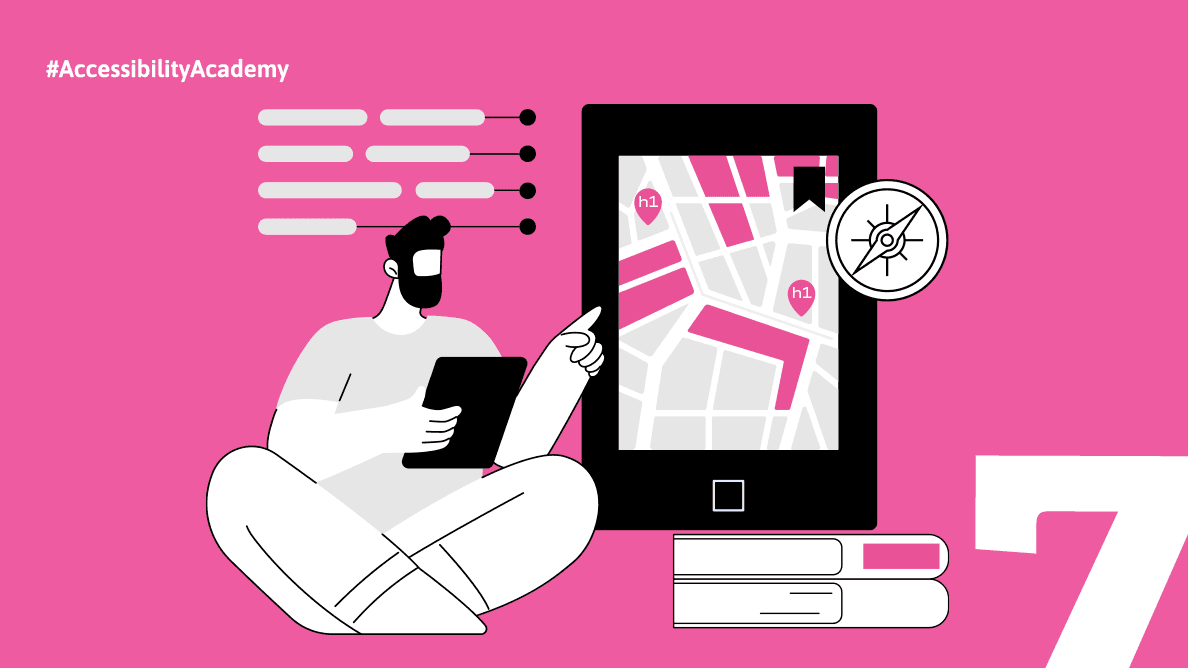
Ebooks are one of these technological solutions which make literature and knowledge more available for blind individuals. Thanks to modern tools, such as speech synthesisers and screen readers, they are able to read on their computers or smartphones. This technology enables them to navigate chapters, paragraphs or even single words or letters. What does this process look like and what technical solutions affect the comfort and efficiency of reading?
Effective Navigation and User Experience
In order to adapt an electronic book to the needs of blind individuals you need to include a few key elements. The most important of them are:
1. Tables of content and hierarchical structures
Tables of content in the electronic format should be interactive. This enables the user to access the chosen chapter making only one gesture or click. Screen readers inform blind individuals about the book’s structure which makes it easier for them to understand its content.
2. Top- and Second-level Headings
Using different levels of headings facilitates browsing an ebook or finding the topic we are interested in. For example: a book has main chapters labelled with top-level headings and subchapters labelled with second-level headings. In order to access subchapter 1.2 quickly, the user presses the “h” key (headline navigation) key twice or the “2” key (navigation leading to a second-level heading).
3. Hyperlinks and attachments
Well-placed external links make it possible to move between sections quickly. Bookmarks allow users to mark important passages to which they wish to return in the future.
4. An interactive menu
A menu which can be browsed with screen reader makes a book easier to use. Thanks to it, navigation becomes more intuitive and the user does not have to browse the content line by line.
5. Page lists
A page list is particularly useful in textbooks and scientific publications. Thanks to it, a user is able to find a specific passage quickly, which is key not only for people who use screen readers.
6. Footnotes
Footnotes in ebooks are usually marked with small numbers or symbols in the main text. By clicking on them a user is able to see their content in a new window or on a separate page, and then return to the main text. In technologies such as HTML “anchors” (markers ‘<a>’ and ‘<d>’) are used for this purpose. Thanks to them, it is possible to move smoothly between the main text and footnotes.
7. Indexes
Indexes are lists of words and phrases in alphabetical order. They enable users to find the information they want quickly. They can be found at the end of traditional paper books, whereas in ebooks indexes can be interactive, which means that it is possible to access a part of the text by clicking on the corresponding word or phrase. It is particularly useful in scientific and technical books, where it is vital to access precise information. However, in formats like EPUB, where the text is “flowing” (there are no fixed pages), hyperlinks are used to create indexes.
8. Cross-references
Cross-references (e.g. “see: Chapter 3”) help users move between different parts of a book. In ebooks, they are usually links which can be clicked on and lead to the indicated spot, thus making the text easier to use, especially in complex publications such as textbooks or guidebooks.
Creating indexes and cross-references in ebooks often requires specific tools, such as Adobe InDesign or EPUB editing programmes.
Modern-day software (e.g. Cindex or Kerntiff KPS) makes it easier to create indexes, as they can be edited independently of a book’s project and then integrated with EPUB files.
Theory and Practice
Tips and advice on how to prepare an ebook are important, but, in the end, a project is assessed by its user. In this case it means we need to know what people who use screen readers think about a prepared ebook. This is what Elena from Have a Book, who decided to consult a blind person when she was working on her next ebook, has to say:
“When I was creating ePUBs in the EPUB3 format, which is considered to be fully accessible, I was sure that navigation in our files works perfectly well. However, when Paweł of the Polish Foundation for the Blind and Visually Impaired “Trakt” and I were testing one of our ePUBs, we encountered a problem: his older ebook reader was not able to read the table of content in the EPUB3 format. The EPUB3 format makes it possible to position the table of contents directly in the HTML code, which makes it more intuitive and assistive technology-friendly. Nevertheless, this situation reminded us that the variety of ebook readers remains a challenge. Such situations show us just how vital it is to prepare ebooks consciously, considering their prospective users, software and devices. Even though we are focusing on modern standards, it is important to be aware of the limitations of older ebook-reading applications and inform their users on what devices and software a given file works best. It is also possible to add an additional table of contents in the NCX format which older ebook readers will be able to read. You can find more information on this topic here: https://kb.daisy.org/publishing/docs/navigation/toc.html”
Another employee of the „Trakt” foundation (also visually impaired) says:
„It is a joy for me that books in electronic format are now available and I am able to read them sitting in front of my computer. I had only just started studying Polish Philology, so I have an idea of what it used to be like. In my first year I did not have a computer yet. My friends read all the books and articles to me and I memorised what I could, I was not able to go back to what I had forgotten. When I started my second year, I had a laptop with a screen reader and a refreshable braille display. I cannot tell you how much easier it became to use and access books. Back then, books were only available in the PDF, txt or doc formats if someone had converted them. Many of the books I needed had to be scanned and uploaded to drive. But even so, I was happy that I was able to copy parts of the text or return to something using the Ctrl+F keyboard shortcut. Back then it was not possible to do much more than that. It is unbelievable how much things have changed. Thanks to ebooks, I was able to write my Master’s thesis. When I think about how much progress has been made in the functionality of screen readers and the responsiveness of well-prepared electronic books I know that what took me a few moths would now take much less time and make study materials much easier to use. I think it is a pity that in the age of all these possibilities I still encounter scanned books uploaded into a file as a picture, which makes them completely inaccessible for us, or saved in the least flexible version of the PDF format which might allow us to read the text but includes many disruptions such as pictures, photographs, weirdly marked footnotes or footnotes included in the text, which makes it much more difficult to understand and navigate. It is not true that not many blind individuals use ebooks. I know hundereds of them, there are millions of them in the world and, what is more, the number of visually impaired people is growing.”
Benefits for all users
An interesting side-effect of adjusting books to suit blind individuals’ needs is that you not only make it possible for them to access information, but also make a book more comfortable to use for all readers. Intuitive tables of contents, hyperlinks or bookmarks are features which will be appreciated by sighted people as well. Therefore, creating electronic books accessible for blind individuals is not only an act of inclusion, but also an investment in better quality of use for all readers. Introducing the solutions described above will make literature more accessible and comfortable. This example shows clearly how assistive technologies can raise standards in designing content for a wide audience.
Reading everything what we need to read, what we can learn from or enjoy is an experience which should be available to everyone – and by adjusting ebooks we can make this dream come true.
Sources
https://www.accessibletextbooksforall.org
https://americanlibrariesmagazine.org
https://publuu.com/pl/knowledge-base/krotki-przewodnik-po-podstawach-projektowania-ebookow/
https://przeprojektowani.pl/ebook-wcag-ux/
The article was created in close collaboration between the Polish Foundation for the Blind and Visually Impaired "Trakt” and Have a Book.
Translated by Aleksandra Kallas
Monika Zarczuk-Engelsma
Monika Zarczuk-Engelsma was born in the Lublin region, and her early years were connected to a school for the blind in Kraków. She graduated from the Academy of Podlasie with a degree in Polish Philology, and then continued her education at the University of Gdańsk, obtaining a diploma in postgraduate studies in Partnership Marketing and Public Relations. This closely aligned with the position she was entrusted with at one of the non-governmental organizations in the Tricity area.
As part of expanding her professional experience, Monika participated in projects teaching computer skills to blind individuals, conducted training on volunteerism, tried her hand at copywriting, took part in the European Union’s European Voluntary Service project, and also secured an internship at the European Economic and Social Committee. Monika is now the office manager of the Polish Foundation for the Blind and Visually Impaired "Trakt.”
In her daily life, she uses Braille but also readily takes advantage of modern technology, such as an iPhone equipped with VoiceOver, a screen-reading laptop, a talking thermometer, and a bathroom scale that announces measurements in a clear female voice. Thanks to these tools, Monika achieves a high level of independence and is able to live the way she enjoys—actively and engagingly, meeting new people, working, reading books, and pursuing hobbies such as playing chess, board and card games, cooking, and traveling (she has already visited over 30 countries).
Currently, she is also raising two wonderful children, taking care of two already adult cats, and running her dream home with a garden.