Making Images Speak: How to Write Alt Texts for Ebooks
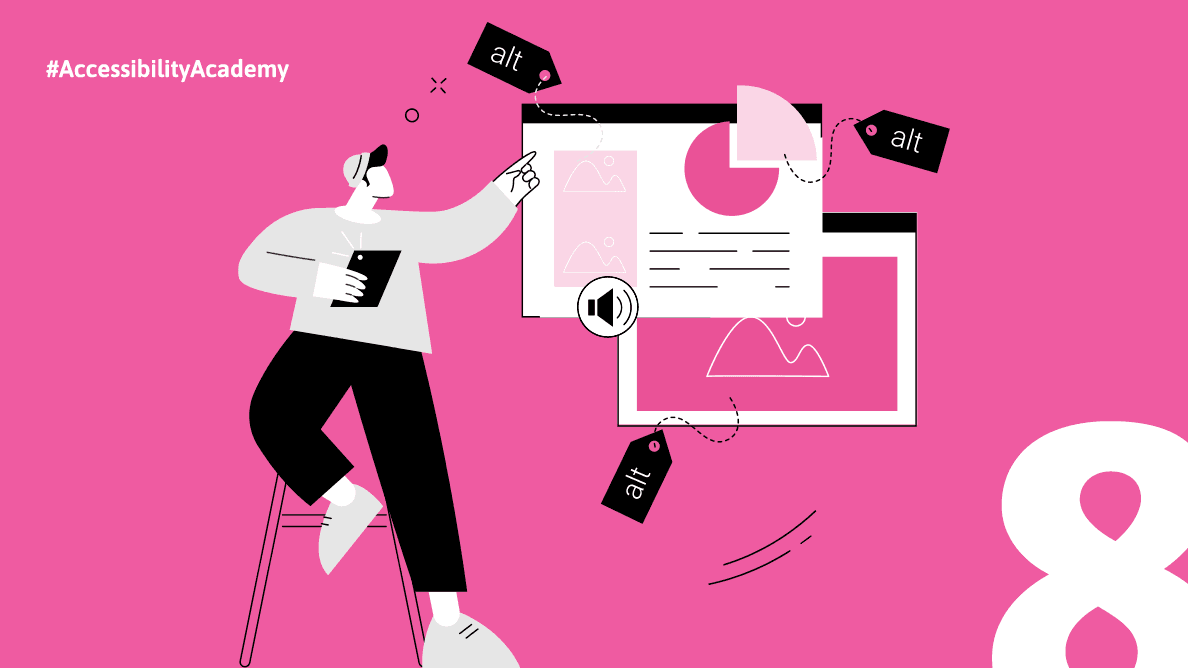
Imagine a book full of beautiful illustrations, amazing pictures and informational graphs. Each page is full of attractive visuals which make the text more engaging. But have you ever wondered how a blind person would use this book? How to convey this beauty and information to someone who cannot see?
If you want to create a high-quality ebook, it is not enough to make it visually attractive. You must also make it available for all users, including those who use screen readers. Alternative texts (alt texts) are crucial if you wish to achieve this aim. You can find the rules, examples and advice on how to create alternative texts below.
What Alt Texts Are And How to Create Them
Alternative texts (alt texts) are short descriptions added to images in digital documents, ebooks or on websites, which aim to convey the visual content in text form. They are used mainly by assistive technologies, such as screen readers, to help blind or visually impaired individuals access information which graphic images (e.g. photographs or pictures) contain.
The examples below will show you how it works:
Example 1:
Studying biology from an ebook
Anna, a biology student uses an ebook while preparing for an exam, just like other students do. The book is full of anatomical illustrations, cell diagrams and graphs of biological processes. They are key to understanding the topic. Unfortunately, these pictures do not have alternative texts. Anna’s screen reader omits them, saying “picture” and not describing it, or reading some weird characters. Because of this, Anna has to scroll through big parts of the text in order to understand it. As a result, Anna does not have the opportunity to learn about cell structure or the process of photosynthesis, which makes it much harder for her to understand the topics she is studying. In some cases it might make it impossible for her to pass the exam.
Example 2:
User Manual
Jan, a blind user of a new kitchen appliance, is trying to read the user manual (in ebook form). The manual contains diagrams and pictures showing how to install and use the appliance but they are not accompanied by any alt texts. It is impossible for Jan to find out how to set the appliance up. This not only frustrates him, but may lead to him using the appliance incorrectly or not using it at all.
Example 3:
A Children’s Book
Maria, the mum of a blind child, is reading a popular children’s ebook to her son. The book contains beautiful illustrations which are important to the plot, e.g. they show what characters, places or things (which are an important part of the story) look like. Without alt texts, Maria’s son is not able to experience the book wholly and it becomes less engaging and more difficult to understand for him.
These examples show how the absence of alt text in ebooks might make it more difficult for blind individuals to access information or fully experience the book they are reading. Therefore, adding picture descriptions is not only a matter of accessibility, but also of equal access to information and culture.
How to Correctly Create Alternative Texts
Alt texts should be precise, understandable and contextual. They are meant to convey key information which a blind person cannot obtain from the image.
Here are some rules of creating effective alt texts:
- Describe the meaning of the image in the context of the content. Avoid general description, e.g. “an image of a cat” if a more detailed description is needed, e.g. “a black cat is laying on the windowsill surrounded by flowerpots”.
- Do not repeat the information included in the caption. An alt text should provide additional information and not repeat what is included in the caption. For example, if the caption says “The Royal Castle in Warsaw”, the alt text can include additional information such as “a historic building with a red roof and a tall clock tower”.
- Adjust the length of the alt text to the complexity of the image. For simple images a short description will suffice but complex graphs or maps require a more detailed explanation.
- Use clear and simple language. Alt texts must be understandable to a wide audience, including children or people with limited knowledge of the language.
Informative and Decorative Images
Not all images in ebooks require alt texts. It is important to differentiate informative images from decorative ones.
Informative images convey important information or compliment the text. Alt texts for these images must therefore describe their meaning in a given context. E.g. in the case of a picture of a rare bird in a book about nature the alt text should contain a description of the bird’s appearance an environment.
Informative alt texts are particularly important (even indispensible) for images like: illustrations which present data (graphs, diagrams, maps), images which enrich the text (photos which compliment the text), pictures which are important to the plot (e.g. illustrations in children’s books).
An example of an informative image in an ebook:
The alt text for a graph which shows population growth from 2000-2020 could look like this:
html <img src="population_chart.jpg" alt="Line chart showing population growth from 6 billion in the year 2000 to 7.8 billion in 2020.">
Decorative alt text informs screen readers that an image does not contain any important content and may be omitted. This is the case of images which serve a purely decorative purpose or are recurring graphic elements, e.g. decorative frames, backgrounds or icons whose meaning is obvious. Such images may be marked as something which is to be omitted (“null” in HTML code or a corresponding option in an ebook-creating tool). E.g.: html <img src="background.jpg" alt="">
Likewise, a backround image featuring delicate leaves can have an empty alt text:
html <img src="leaves.jpg" alt="">
Omitting decorative images makes it easier for blind individuals to focus on more important content.
How Much Information in Alternative Texts
As we have mentioned, alt texts need to be detailed and understandable. The description should be short but detailed enough to enable a blind individual to understand what is featured in the picture. Abstract backgrounds or graphic patterns do not require alt texts.
In order to avoid featuring unnecessary information, focus on what is vital for the reader. Describe only those elements of the image which are of importance in the context of an ebook. Avoid obvious information like “the image features…” – screen readers will inform the user that it is an image. Do not say “the image is colourful” unless the colours are key to interpreting the content. Start with the main elements of the image and add more details only when they are needed.
To make it even more clear. Imagine an imagine featuring a pie chart which shows how the budget is divided between education, health and other sectors.
An example of a useful alt text: “Pie chart showing budget division: education – 40%, health – 30%, other sectors – 30%”.
Now imagine that an ebook features a photo of a beach at sunset. An alt text saying “A beautiful photo of a beach” is not considered a good one. A better example would be:
“A sandy beach at sunset, on the horizon you can see the outline of a fishing vessel”. That being said, an imperfect alt text is still better than none.
Summary
We hope that we have convinced you that alt text are a key part of ebooks. It is a very important element of digital accessibility. A specialised technical background is not required to prepare image descriptions correctly and they are of great importance for blind and visually impaired individual, as they enable them to fully understand the text. It is important to adjust each alt text to the content, avoid including too much information or unnecessary repetitions. Sticking to these rules will improve the quality of a publication as well as user experience.
Fun fact: the development of new technologies can facilitate creating alternative texts. Artificial intelligence, the use of which is more and more frequent, can create a very good description when given the right command accompanied by a picture or photograph.
Bibliography:
https://kulturawrazliwa.pl/blog/wiedza/jak-stworzyc-tekst-alternatywny-krotki-poradnik/
https://prposting.com/pl/blog/102-alt-text
https://widoczni.com/blog/najwiekszy-slownik-marketingu-internetowego-w-polsce/tekst-alternatywny/
https://imediasolutions.pl/jak-napisac-dobry-tekst-alternatywny-do-zdjecia-alt/
https://www.youtube.com/watch?v=RK_YEm7yXe8
https://accessibility.huit.harvard.edu/describe-content-images
https://www.semrush.com/blog/alt-text/
The article was created in close collaboration between the Polish Foundation for the Blind and Visually Impaired "Trakt” and Have a Book.
Translated by Aleksandra Kallas
Monika Zarczuk-Engelsma
Monika Zarczuk-Engelsma was born in the Lublin region, and her early years were connected to a school for the blind in Kraków. She graduated from the Academy of Podlasie with a degree in Polish Philology, and then continued her education at the University of Gdańsk, obtaining a diploma in postgraduate studies in Partnership Marketing and Public Relations. This closely aligned with the position she was entrusted with at one of the non-governmental organizations in the Tricity area.
As part of expanding her professional experience, Monika participated in projects teaching computer skills to blind individuals, conducted training on volunteerism, tried her hand at copywriting, took part in the European Union’s European Voluntary Service project, and also secured an internship at the European Economic and Social Committee. Monika is now the office manager of the Polish Foundation for the Blind and Visually Impaired "Trakt.”
In her daily life, she uses Braille but also readily takes advantage of modern technology, such as an iPhone equipped with VoiceOver, a screen-reading laptop, a talking thermometer, and a bathroom scale that announces measurements in a clear female voice. Thanks to these tools, Monika achieves a high level of independence and is able to live the way she enjoys—actively and engagingly, meeting new people, working, reading books, and pursuing hobbies such as playing chess, board and card games, cooking, and traveling (she has already visited over 30 countries).
Currently, she is also raising two wonderful children, taking care of two already adult cats, and running her dream home with a garden.