Recommendations for Typesetting Books in Adobe InDesign Intended for ePub Conversion (English and Polish)
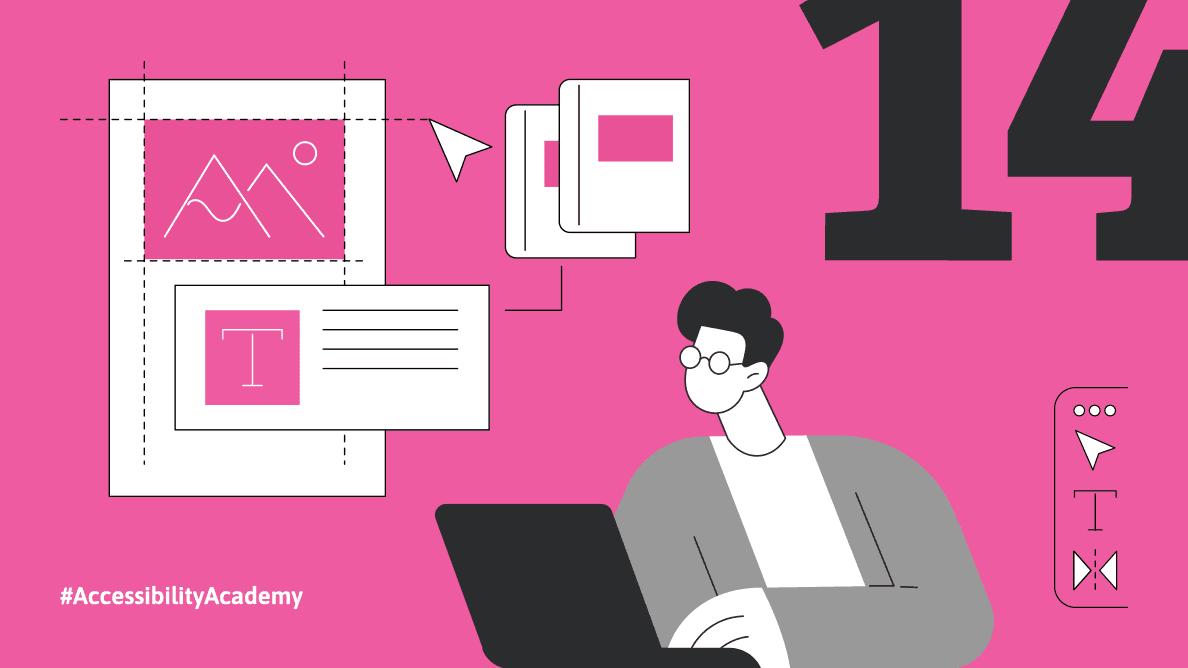
This article is available in both English and Polish. If you're looking for the Polish version, scroll down.
🇬🇧 [EN] English version
Recommendations for Typesetting Books in Adobe InDesign Intended for ePub Conversion
Do you want your book’s conversion to ePub format to go smoothly, without wasting unnecessary time (and therefore money)?
Below are a few simple guidelines worth keeping in mind already at the typesetting stage.
Text and Styles
- Place all text in a single text thread.
- Do not break headings with hard return (soft returns are acceptable).
- Avoid inserting ‘enter’ in the middle of sentences.
- Paragraphs of the same type (same appearance) should share the same paragraph style.
- Minimize any manual style overrides.
- Use rules and borders as part of style definitions, not as separate graphic objects.
Language
- Set the appropriate language for each style. Foreign language insertions should be marked using a character style with the correct language setting.
Anchoring Elements
- Graphics should be anchored exactly where they are intended to appear in the ePub.
- Images at the beginning or end of a page, or those occupying an entire page, don’t need to be anchored (though they can be). At Have a Book, we handle these via a custom export process using our proprietary tool.
- Tables (if not part of the text thread) should be anchored within the main text flow.
- If captions are placed in separate text frames, they should be anchored immediately after the graphic.
- Multi-part graphics forming a single figure should be grouped before anchoring.
- Figures and tables should not be grouped with their captions.
References
- Cross-references (internal references) should be created automatically.
- Indexes and tables of contents don’t need to be automatic — we have solutions for those at Have a Book too.
Lists
- Do not mix list types — choose either all automatic (preferred) or all manual lists.
- Manual numbered and bulleted lists should each have their own unique style names.
- Do not override the styles of automatically generated lists.
Files to Provide
- A complete InDesign package including all linked files and fonts used in the document.
Fonts
- Fonts without web publishing licenses cannot be used in an ePub. We recommend using Google Fonts or other freely licensed fonts suitable for digital publishing.
Note
These are recommendations, not strict rules. It's worth considering whether to apply them during typesetting or later in the ePub export process.
Most problems arise from inconsistently prepared documents — avoid this if you want to save time and money.
🇵🇱 [PL] Wersja polska
Zalecenia dotyczące składu w Adobe InDesign książek konwertowanych na epuby
Chcesz, aby konwersja Twojej książki do formatu ePub przebiegła sprawnie, bez zbędnego tracenia czasu (a co za tym idzie – pieniędzy)?
Poniżej znajdziesz kilka prostych zasad, które warto wziąć pod uwagę już na etapie składu.
Tekst i style
- Umieść cały tekst w jednym wątku.
- Nie przedzielaj tytułów enterami (miękkie entery są dopuszczalne).
- Unikaj enterów w środku zdań.
- Akapity tego samego typu (tak samo wyglądające) powinny mieć ten sam styl.
- Należy ograniczyć wszelkie nadpisania do minimum.
- Używaj rastrów i ramek jako części definicji stylu, a nie jako oddzielnych obiektów graficznych.
Język
- W stylach należy ustawić odpowiedni język, a wtrącenia w językach obcych powinny być oznaczone stylem znakowym z adekwatnym językiem.
Kotwiczenie elementów
- Elementy graficzne powinny być zakotwiczone dokładnie tam, gdzie mają się wyświetlać w epubie.
- Grafiki znajdujące się na końcu czy na początku strony lub zajmujące całą stronę nie musza być kotwiczone (choć mogą). W Have a Book radzimy sobie z tym poprzez odpowiednio zdefiniowany eksport w naszym autorskim narzędziu.
- Tabele (jeśli nie są w wątku) powinny być zakotwiczone w wątku z tekstem głównym.
- Jeżeli podpisy znajdują się w oddzielnych ramkach tekstowych, to powinny być zakotwiczone po grafice.
- Wieloelementowe grafiki, które tworzą jedną rycinę, powinny zostać zgrupowane przed kotwiczeniem.
- Figury i tabele nie powinny być grupowane ze swoimi podpisami.
Odwołania
- Cross-referencje (odwołania wewnętrzne) powinny być tworzone automatycznie.
- Indeksy i spis treści nie muszą być automatyczne – na to tez mamy sposób w Have a Book.
Listy
- Nie powinny być mieszane – zdecyduj się na wszystkie automatyczne (preferowane) albo wszystkie ręczne.
- Ręczne listy, numerowane i nienumerowane, powinny mieć odrębne nazwy stylów.
- Nie nadpisuj stylów list wygenerowanych automatycznie.
Pliki do przekazania
- Kompletna paczka wraz z linkami i fontami użytymi w dokumencie.
Fonty
- Fonty, które nie mają licencji na publikowanie w internecie, nie mogą być użyte w epub-ie, z tego powodu zaleca się używania Google fonts lub innych fontów z wolną licencją na tworzenie dokumentów elektronicznych.
Uwaga
Powyższe zasady to zalecenia, a nie sztywne reguły. Zawsze warto rozważyć, czy lepiej poświęcić czas na ich przestrzeganie już na etapie składu, czy może dopiero podczas tworzenia plików ePub.
Najwięcej problemów sprawiają publikacje przygotowane niekonsekwentnie – unikaj tego, jeśli chcesz zaoszczędzić czas i pieniądze.
Monika Wojna-Dzikowska
Book lover with a knack for reading in the oddest places—so much so, I occasionally miss my bus stop (okay, more than occasionally). IT Manager at Have a Book, where I work with books (who would’ve guessed?) in every electronic format imaginable. Passionate about too many things to count, but hey, at least it keeps life interesting!