Simplifying Backup with Our InDesign Extension

Embarking on our journey starts with a simple yet essential step – the creation of a backup extension. Have you ever found yourself deeply engrossed in your creative endeavors only to realize you forgot to back up your InDesign project? Or perhaps, amidst your artistic fervor, you neglected to duplicate your document before making irreversible changes?
We're all too familiar with the frustration of InDesign crashing unexpectedly. One moment, you're clicking away, and the next, an error message appears, leaving you to rue the loss of your work. If you're fortunate, your last save might be just an hour ago.
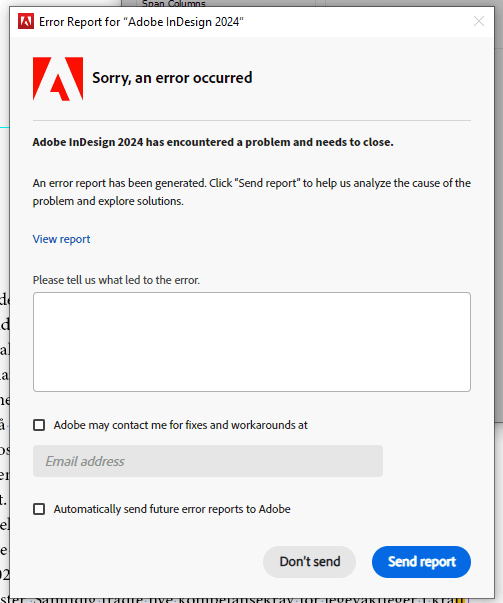
Creating backup copies seems straightforward on paper. You anticipate the need for multiple versions or significant alterations to your document, so you dutifully make a copy and assign it a sensible name, following your own intuitive file management system. The idea is to ensure easy access to any version you might require.
But let's face reality. Rarely do we adhere to our routines, especially amidst the hustle and bustle of client projects. Before you know it, your folders are brimming with copies of files, each bearing a random name. While it might suffice for your purposes, imagine the chaos should a colleague need to pick up where you left off.
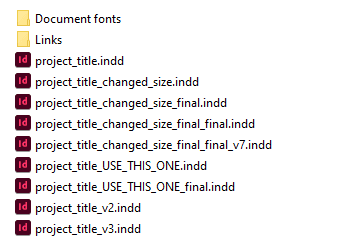
We've been down that road and learned our lesson. So, is there a way to streamline archiving procedures or make backup creation more attainable, even for the most disorganized among us?
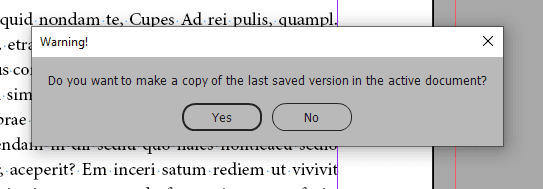
That's where our innovative extension comes into play. Designed to simplify backup creation, this tool allows designers to generate backups directly within InDesign. Each backup is neatly organized into its own folder, complete with a timestamp indicating the date and time of creation. It serves as a safety net, shielding our team from the fallout of unforeseen technical glitches and ensuring our work remains protected.
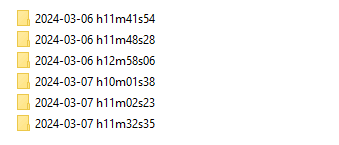
This solution is born out of shared experiences, addressing the universal fear of losing vital work due to software instability. With our extension in hand, designers can work with confidence, knowing their creations are safeguarded against the unpredictable whims of technology.
In a world where every click carries the risk of catastrophe, our backup extension offers peace of mind and a sense of security. It's a small step towards a more efficient and resilient workflow, allowing designers to focus on what they do best – bringing their creative visions to life.